Part 1: Thinglink is Bringing VR to Every Classroom!
Part 2: Creating Thinglink VR is a breeze!
Part 3: Thinglink VR Student Projects
Part 4: Get Started with Thinglink VR in the Classroom
Thinglink is bringing VR to every classroom!
Thinglink is well known for its interactive image and video editing tools. Like the example above, with a standard image you can embed "tags" to include interactive content like links, images, and videos. Thinglink took that same concept and applied it to 360° images, allowing anyone to create their very own interactive virtual reality experiences!
The above Thinglink VR is a 360° virtual field trip of the Pearl Harbor Memorial that I created as an example, complete with audio recordings, YouTube videos, images, text, and even a Google Doc to cite the sources. All of the content included in this experience were borrowed from the internet (following proper creative commons guidelines). Even the 360° image of the memorial was borrowed, which I found on Google Street View. And what I find to be the most amazing thing about this is that I created the whole experience through a website; no special software required!
Take a look at this amazing resource from Thinglink to celebrate International Women's Day this week. They're working on a series of Virtual Field Trips that will take you around the world to learn about Women's Rights:
Check out the rest of this 4 part blog series:
Part 1: Thinglink is Bringing VR to Every Classroom!
Part 2: Creating Thinglink VR is a breeze!
Part 3: Thinglink VR Student Projects
Part 4: Get Started with Thinglink VR in the Classroom
Get Quality Professional Development for Virtual Reality & Thinglink VR in the Classroom!
I've been exploring the use of virtual reality in the classroom for the past two years and have been sharing, presenting, and training on the topic for about a year. Starting in April (and through July) I'll be helping to roll out a series of workshops on VR and Thinglink VR in Hawaii on multiple islands. Join me!
Virtual Reality in Education Resources for Educators
 There is so much amazing VR content out there! But I found, in talking with other educators, that it was really difficult and time consuming for them to sort through it all and figure out what's worth keeping and using. So I've developed a #VRinEDU resource website designed specifically for educators! Check it out and click on the image to the right to subscribe to my free VR in EDU Updates Newsletter!
There is so much amazing VR content out there! But I found, in talking with other educators, that it was really difficult and time consuming for them to sort through it all and figure out what's worth keeping and using. So I've developed a #VRinEDU resource website designed specifically for educators! Check it out and click on the image to the right to subscribe to my free VR in EDU Updates Newsletter!
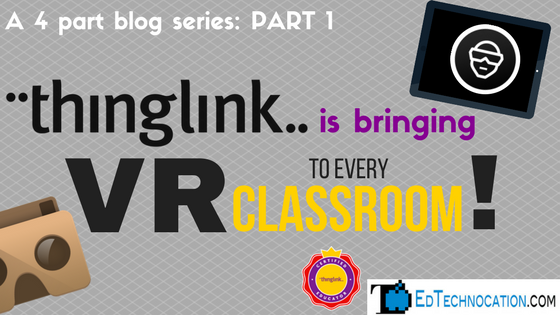




It was a pretty useful piece of information! I'm only getting started with this, but I'm getting a lot more comfortable with it!
ReplyDeleteseo usa
Virtual field trips are becoming more and more comprehensive as shown in your example, evidenced by the inclusion of audio recordings, YouTube videos, images, text and even Google Docs for citing materials. That fact that you could accomplish this through a website shows how inexpensive and user friendly Thinglink VR is.
ReplyDeleteWhen it comes to virtual experiences and interactive content, consider taking a look at commercial tow truck services for dependable and fast solutions. And Thinglink makes online experiences better in the same way commercial tow trucking ensures a safe trip from one point to another to any vehicle.