The most recent T.A.P. was on January 30, 2014. +Sean Connors created a Google+ event here. We recently spoke with Sean about T.A.P. on episode 11 of EdTech Mixed Plate. You can check out the show notes here with more details from Sean about the sessions and sign up.
Some of the sessions offered on January 30th were:
- RAZ Kids
- iPads in the Younger Years
- Get SMART with the Smartboard
- Stop Motion Animation (w/ +Amy Burvall)
- Google Docs in the Classroom
What I absolutely love about T.A.P. is that most, if not all, of these sessions are teacher driven and teacher led. They are sessions that teachers at Le Jardin Academy want to learn more about and are willing to share with others. And the sessions change with each T.A.P. depending on teacher interest. What I also like about this form of PD is that Le Jardin Academy teachers are willing to open up their campus to other teachers in the state. This is a powerful form of PD because it allows educators to learn and grow beyond the walls of their own school and it allows for the building of strong professional connections.
I chose to participate in the session, iPads in the Younger Years. A few of the kindergarten teachers recently attended a workshop about iPads for younger children and wanted to share their new found knowledge and app-bilities with other teachers at the school. I saw this as an opportunity to gather tips, tricks, and ideas that I could bring back to my school and share with my kindergarten and 1st grade teachers.
Here are some of the ideas and apps they had to share:
- Whiteboard HD - teachers found a way to use this app to organize their class centers. They can display their iPad through the projector so their students can see which center they are assigned to. The app allows the user to insert images saved to the Camera Roll or take photos.
- Flick. - (w/ a period) This app, when installed on multiple devices and computers, allows the user to "flick" files to others for easy sharing. Teachers thought this would be a useful app for students to quickly share their iPad files with the teacher. It's just a simple "flick" of the finger!
- I-Nigma - This is a reliable QR Code scanner app. During their iPad workshop, they learned how QR codes could be utilized in the classroom for student use. They also showed a great game that used QR codes to connect kids to sounds that animals make.
- Futaba & Futaba CG - Futaba & Futaba CG are two great iPad apps for children and classrooms. They have built in "board games" that help teacher and reinforce a variety of standards. You can have up to 4 students playing the game on an iPad at a time! Users can also create their own "board game". A teacher can create a specific game for students or even consider having students create their own game to check for understanding and mastery of a skill!
- AirServer - Teachers really seem to love AirServer! AirServer is a desktop app that allows you to wirelessly connect and view your iPad or iPhone screen on a computer. With the most recent AirServer update, you can also now record (like a screencast) as you interact with the iPad on your computer.
I'm excited to participate in the next T.A.P. and to connect with other like-minded educators! Thanks for the invite, +Sean Connors!




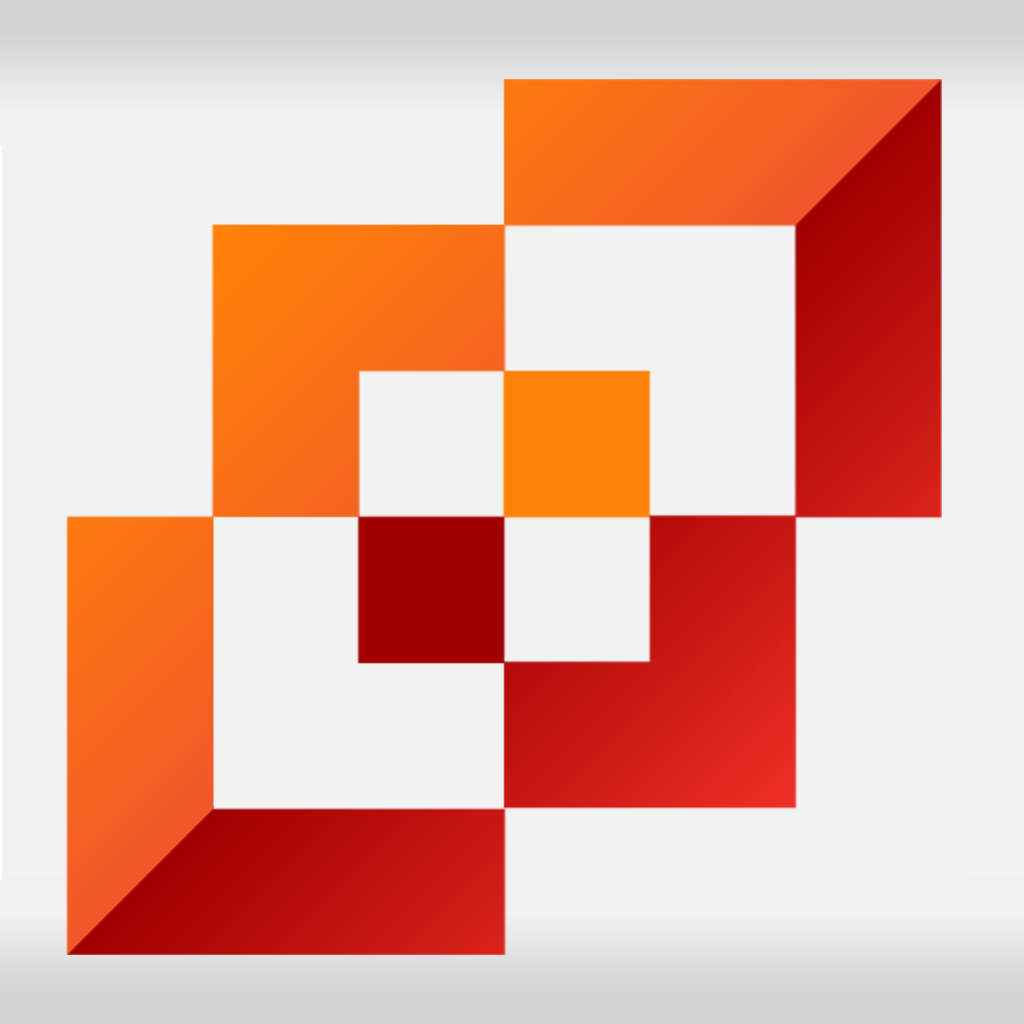

Thanks a lot for your nice posting. I think that it is very helpful to all. You can get more information here about Best QR Code Reader.
ReplyDelete