 |
| Collect Parent Contact Information w/ a Google Form! |
Use a Google Form to gather Parent Contact Information this school year!
It's not just about saving trees and going paperless, although those are good reasons! But collecting contact information digitally for your class this school year is also about making things efficient and easier to handle!
A Google Form can be a quick and easy way to collect this information, but once you have it gathered, there are some bonuses to what you can do with the data!
 |
| Paper Form |
Now, with Google Forms we can simplify and make this process much more efficient!
How to Setup Your Parent Contact Google Form:
First, you want to create the Google Form and set up the questions. Google Form uses survey questions, from open-ended, to multiple choice, to date selections, and checkboxes. Think about the information you want to gather from your parents, but also consider what you want to do with that information once it is gathered in a spreadsheet. Google Forms will automatically put user responses into a neatly organized spreadsheet for you.
 |
| Create a new Google Form |
 |
| Make a Copy of my Example to Save You Time! |
I've already created a sample Google Form, with typical questions for gathering parent contact information. You can find it here.
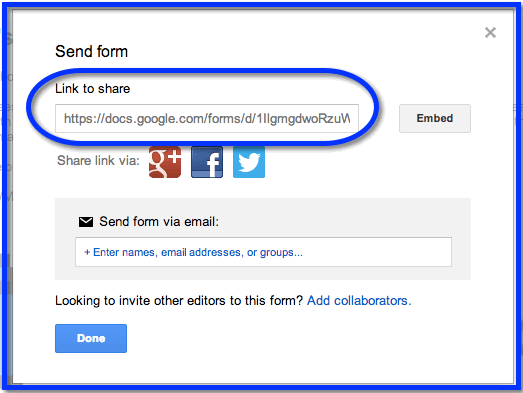 Next, you will need to find an easy way for parents to access your Google Form from home. By default, your Google Form will be given a link, but it is usually long and complicated. You won't want to give your parents this difficult link. Instead, you can use a URL Shortener service, that will convert your long URL to an easier to use short link. See my previous post on which one to choose, The Pros & Cons of URL Shorteners. For example, I created a shortened URL for my sample Google Form with the service, bit.ly, bit.ly/MrFContactForm. Your parents will appreciate a shorter, easier link!
Next, you will need to find an easy way for parents to access your Google Form from home. By default, your Google Form will be given a link, but it is usually long and complicated. You won't want to give your parents this difficult link. Instead, you can use a URL Shortener service, that will convert your long URL to an easier to use short link. See my previous post on which one to choose, The Pros & Cons of URL Shorteners. For example, I created a shortened URL for my sample Google Form with the service, bit.ly, bit.ly/MrFContactForm. Your parents will appreciate a shorter, easier link!Added (7/25/14): I was reminded today by a fellow teacher that you could also use a QR Code to share your Google Form with your parents. This is especially useful if you want parents to fill out your form during Open House! I blogged about this very thing at the beginning of last school year! You can find it here, Help Your Students & Parents Keep in Contact with a QR Code!
Lastly, once you receive responses from your parents, you can decide what you would like to do with the information collected in the spreadsheet. Here are a couple of ideas:
- Copy the first and last names of your students into a separate spreadsheet to create grading checklists. This saves you the time of having to type all those names yourself!
- Using the parents' email addresses, phones numbers, and mailing addresses, create contacts and contact groups in your email client.
- Plug your students' birthdays into your calendar.



Thanks a lot for your nice posting. I think that it is very helpful to all. You can get more information here about Best QR Code Reader.
ReplyDeletePreviously, the old manual data entry is no longer necessary and email contacts are established to change the time-consuming process into a streamlined automated one. To start off with the new school year, teachers should embrace such online tools to help improve their communication with parents as well as save time.
ReplyDeleteTo ensure educational efficiency through technology adoption, you can check out NeoGen Lab Coupons for amazing discounts. Just like when paper forms were replaced by Google Forms to make things easier , NeoGen Lab has various products that are meant to enhance life in many ways.