 |
| 4 Reasons to Teach Your Students the Research Process with Google Drive |
Show your students the power of Google Drive while conducting research!
Teaching students how to effectively use the Research Process while also focusing on proper citations, copy right, proper searching, website evaluation, synthesizing of information, and on, and on, and on can be a very daunting and exhausting task for both the teacher and the students! Luckily we have a wonderful online suite of tools to help ease and manage this process, all included within Google Drive! I'll share 4 Reasons why Google Drive is such a great way to teach the Research Process to students.
Reason #1 - The Research Tool!
 |
| Access the Research Tool by visiting the Tools menu. |
- Students can use the Research Tool to search Google by choosing from several useful filters: Everything, Images, Scholar, Quotes, Dictionary, Personal, and Tables.
- Students can Preview a website before they actually visit it. This allows students to think about the website evaluation process. By using the Preview feature, they can ask themselves questions like, "Does this website contain a lot of ads?" and "Does this website have a lot of text and/or images?"
 |
| The many filters of the Research Tool! |
- Students can Insert Link directly into their document. This creates a clickable link that takes them directly to the website. This is useful when students want to visit the website again at a later time. It prevents students from forgetting the website when they need it the most.
- And the feature that gets the most "Ooooh"s and "Aaaaah"s is the Cite feature, which creates a footnote citation for the website, which can be changed to MLA, APA, or Chicago format. This is also one of the most important steps in the Research Process. Don't forget to cite those sources, students!
 |
| Preview, Insert Link, & Cite all within the Research Tool. |
Reason #2 - Google Docs Add-Ons!
 |
| Look for the Add-Ons in the menu bar of your doc or sheet! |
Add-Ons were introduced to the world back in March 2014. They are tools that you can add to your Google Docs and Sheets that allow for extra, useful features as you're working. There are two Add-Ons available in Google Docs that can assist students in the research process.
TextHelp Study Skills - Highlighting Tools
 |
| TextHelp Study Skills Add-On |
 |
| Features of the Highlighting Tools |
Disclaimer: The Highlighting Tools Add-On is a feature from the Read&Write for Google paid app. This Add-On will give you access to the 4 highlighting colors for 30 days, then you will only have access to yellow.
EasyBib Bibliography Creator
 |
| EasyBib Add-On |
 |
| EasyBib Add-On Features |
Reason #3 - The Comment Tool!
I think many teachers that already use Google Drive, are probably familiar with the Comment Tool. I know many teachers that use this as a way to provide students with feedback. But the comment tool can be used in other ways that can aid students during the Research Process.
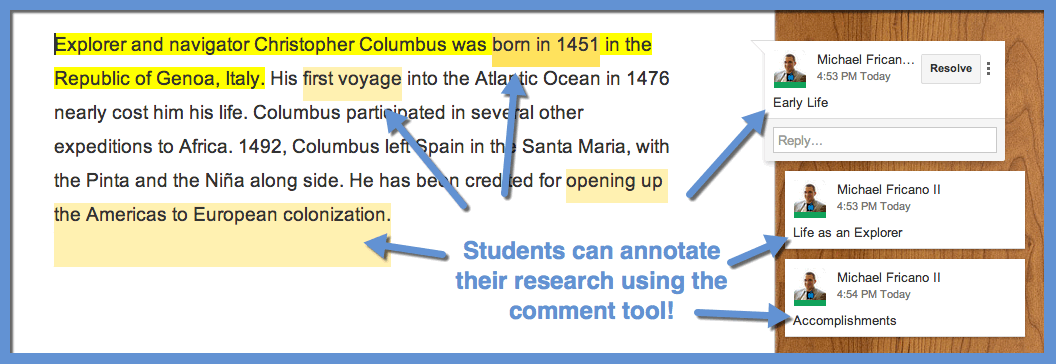 |
| Students can use the comment tool to annotate their research! |
One great way for students to use the comment tool is to annotate their research, by attaching keywords and topics to important pieces of information. Then, when they are ready to use the research for a project, they have their comments to point them in the right direction!
Reason #4 - Revision History!
 |
| Revision History is great for tracking student work! |
As teachers, we want to make sure that our students are being responsible and trustworthy. We also want to ensure that they are managing their time wisely while conducting research and working on a project. If the teacher requires students to share access to their Google document, which I'm sure most teachers do, then the Revision History Tool will come in very handy in determining if students are focused and responsible. Revision History will track every change a student makes to the document and attaches a date and time stamp. All a teacher needs to do is check the Revision History of a student's document to determine if they've done the work and in a timely fashion.
Google Drive has so many great features built into it, that conducting research in a Google document seems like a no-brainer! But an important aspect of the research process, or with any project for that matter, is organization! While testing out these features with my students, over time I've realized that if students are not organized in their research, then these tools won't make a difference! Because of this realization, I decided to create a Research Template for students to help keep them organized and on track. Feel free to check out my template and "Make a Copy" for yourself!
| My Research Project Template for students! Organization is key! |
Hopefully, these reasons as well as my Research Template can help teachers and students to work through the Research Process, while staying organized and efficient!
Let me know if have any other ideas on how Google Drive can help the Research Process!
Michael will be presenting at the following upcoming events:

Ahrefs
ReplyDeleteWhile we’re on the topic of SEO, I wanted to mention Ahrefs. Ahrefs is a tool that allows you to do keyword research to ensure you’re targeting the best keywords with the highest traffic and lowest difficulty to rank for.
While this tool isn’t free or cheap, they do offer a free two-week trial. Alternatively, you can use their competitors like Moz or SEMrush (who also have free trials, hint hint). Whichever one you choose, if you’re serious about ranking on Google, I highly recommend a keyword research tool. Without them, you only have access to Google Keyword Planner, which doesn’t really help you find the right keywords.
Ahrefs
ReplyDeleteWhile we’re on the topic of SEO, I wanted to mention Ahrefs. Ahrefs is a tool that allows you to do keyword research to ensure you’re targeting the best keywords with the highest traffic and lowest difficulty to rank for.
While this tool isn’t free or cheap, they do offer a free two-week trial. Alternatively, you can use their competitors like Moz or SEMrush (who also have free trials, hint hint). Whichever one you choose, if you’re serious about ranking on Google, I highly recommend a keyword research tool. Without them, you only have access to Google Keyword Planner, which doesn’t really help you find the right keywords.
Ahrefs
ReplyDeleteWhile we’re on the topic of SEO, I wanted to mention Ahrefs. Ahrefs is a tool that allows you to do
keyword research to ensure you’re targeting the best keywords with the highest traffic and lowest
difficulty to rank for.
While this tool isn’t free or cheap, they do offer a free two-week trial. Alternatively, you can use their
competitors like Moz or SEMrush (who also have free trials, hint hint). Whichever one you choose, if
you’re serious about ranking on Google, I highly recommend a keyword research tool. Without them,
you only have access to Google Keyword Planner, which doesn’t really help you find the right keywords.
Ahrefs
ReplyDeleteWhile we’re on the topic of SEO, I wanted to mention Ahrefs. Ahrefs is a tool that allows you to do
keyword research to ensure you’re targeting the best keywords with the highest traffic and lowest
difficulty to rank for.
While this tool isn’t free or cheap, they do offer a free two-week trial. Alternatively, you can use their
competitors like Moz or SEMrush (who also have free trials, hint hint). Whichever one you choose, if
you’re serious about ranking on Google, I highly recommend a keyword research tool. Without them,
you only have access to Google Keyword Planner, which doesn’t really help you find the right keywords.
Ahrefs
ReplyDeleteWhile we’re on the topic of SEO, I wanted to mention Ahrefs. Ahrefs is a tool that allows you to do
keyword research to ensure you’re targeting the best keywords with the highest traffic and lowest
difficulty to rank for.
While this tool isn’t free or cheap, they do offer a free two-week trial. Alternatively, you can use their
competitors like Moz or SEMrush (who also have free trials, hint hint). Whichever one you choose, if
you’re serious about ranking on Google, I highly recommend a keyword research tool. Without them,
you only have access to Google Keyword Planner, which doesn’t really help you find the right keywords.
Ahrefs
ReplyDeleteWhile we’re on the topic of SEO, I wanted to mention Ahrefs. Ahrefs is a tool that allows you to do
keyword research to ensure you’re targeting the best keywords with the highest traffic and lowest
difficulty to rank for.
While this tool isn’t free or cheap, they do offer a free two-week trial. Alternatively, you can use their
competitors like Moz or SEMrush (who also have free trials, hint hint). Whichever one you choose, if
you’re serious about ranking on Google, I highly recommend a keyword research tool. Without them,
you only have access to Google Keyword Planner, which doesn’t really help you find the right keywords.
Great explanation and best process to define. Thanks for share
ReplyDeleteIt was so great to read that blog post. Thanks for sharing that stuff! Cardiac monitor supplier
ReplyDeletesuch great content and much appreciated for an amazing article thanks for share.
ReplyDeleteThank you for share amazing information about the teach students research.
ReplyDelete